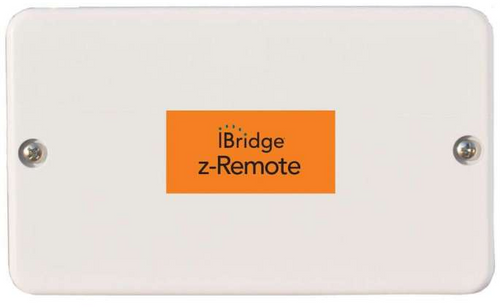Description
Napco's iBridge™ wireless IBR-TOUCH-WL is a high resolution LCD touchscreen tablet that provides seamless access to all the features of your Gemini security system. It is simple to use with intuitive menu driven icons and prompts to help guide you.
Features
- Touch screen control of security system
- Powered by a supplied 12VDC adapter and wirelessly connects to your security system
- Integrated IP video viewing of cameras
- High-speed, powerful quad core processor
- Large high-resolution 1024 x 600 pixel display for clarity
- Intuitive capacitive touchscreen display with icons and menu driven prompts
- 802.11 Wireless Wi-Fi Connectivity
- Entry/Exit countdown displayed
- Add or delete User Codes
- Quickly and easily bypass zones
- The touchscreen is one part of the integrated Napco iBridge™ Remote Control Services that include a virtual keypad, Z-Wave® Home Controls and integrated video
Videos
-

Using the NAPCO iBridge IBR-TOUCH and IBR-TOUCH-WL Setup Wizard
How to use the NAPCO iBridge IBR-TOUCH and IBR-TOUCH-WL Setup ...
-

IBR-TOUCH End-User Functions & Settings
The various IBR-TOUCH Touchscreen Tablet end-user functions an...
-

How to update IBR TOUCH IBR TOUCH WL Firmware and Operating System
This video tutorial describes how to update the model IBR-TOUC...
-

Part 1 Logo File Requirements
Touchpad Branding: Adding your dealer company logo to the IBR...
-

Part 2 How to add the logo to the IBR TOUCH
Touchpad Branding: Adding your dealer company logo to the IBR...